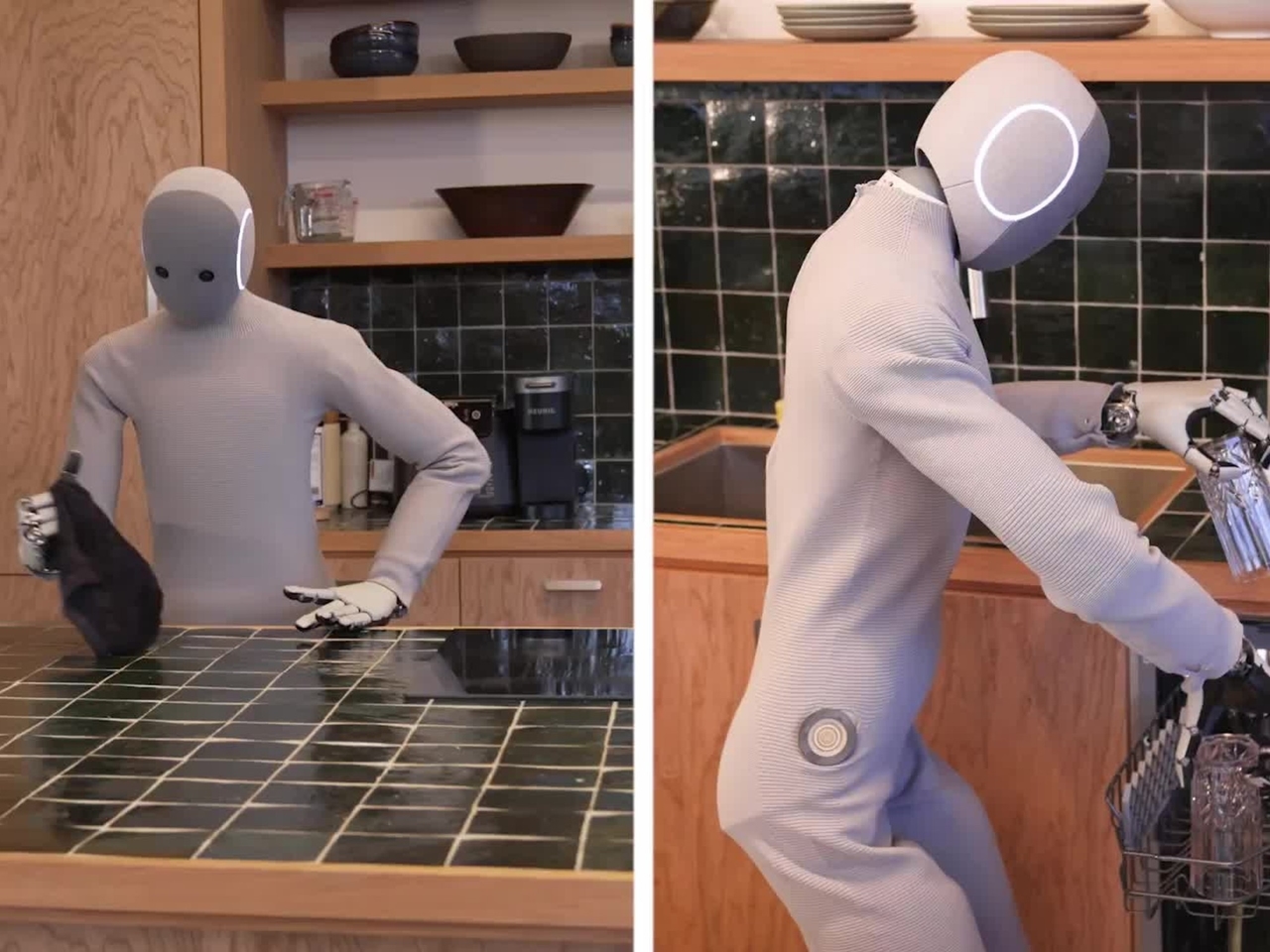Create a photo with a deceased family member or friend using Gemini's AI

MEXICO.— With the upcoming arrival of the Day of the Dead , it is normal for nostalgia to invade our days, as it is on these dates that we tend to remember with greater sorrow the loss of a loved one.
However, technological advancements, specifically artificial intelligence (AI), can help us feel a little less sadness at not having our family member or friend with us.
Just as AI allows you to create vintage and Polaroid-style photos (as were fashionable a month ago), it can also help you obtain an image in which you appear next to your deceased loved one.
Google's Gemini app has become a favorite these days, because it offers different photographic style options, allowing users to create stunning images.
Such is the case with photos of a deceased loved one. After all, who hasn't regretted not having a photograph with their grandmother, an uncle, or that dear friend who passed away before us?
If you are one of those who would like to see yourself with a family member or friend who is no longer on this earthly plane, you only need to follow these steps…
It's important to note that to create a touching image with a deceased family member or friend, you only need to use Gemini (a Google app) . Also, keep in mind that there's no subscription fee .
Now, you must not forget that Google's AI-powered tool creates images from textual descriptions , which is why clarity of detail is required to create an image with Gemini .
1. Access Gemini : You need a Gmail account. You can access it from the Google browser on a computer or download the app on your mobile device, available for both Android and iOS.
2. Select the photographs : The choice of images is fundamental to achieving a convincing and respectful result. It is recommended to choose:
- A current photograph of yourself, well lit and, preferably, a full body shot or a clear portrait.
- A clear photo of the deceased family member or friend. It is preferable to use images that you or someone else has taken to avoid legal or ethical issues related to the use of third-party images.
The clarity, resolution, and position of the people in the original photos will affect the final quality of the image generated by AI.
3. Writing a detailed “prompt” : The prompt refers to the written instructions you give to the Gemini AI.
Therefore, describe the scene precisely: setting, lighting, poses, and style. The key to a successful result lies in the accuracy of the prompt provided to Gemini.
For example: “ A Polaroid-style photo of me hugging my grandmother in a well-lit room. We are both smiling and looking at the camera. Neutral background and warm flash lighting. Do not alter any facial features .”
For cases such as recreating a scene with the deceased family member or friend, the following is advised:
- Describe the desired scene in maximum detail : atmosphere, lighting, background, pose, style, and clothing.
- Request a photorealistic style if you are looking for an image that is as close as possible to a real photo.
- Specify the relationship between the two subjects. For example: “A Polaroid-style photo of me hugging my grandmother. Do not alter any facial features.”
- Avoid any suggestion that involves altering faces or manipulating expressions in order to preserve authenticity and respect for the memory of the family member or friend.
- Clearly indicating that a natural look should be preserved, and specifying whether a vintage, artistic, or purely realistic effect is desired, will also help to achieve a better result.
4. Generate the image : After uploading both photos and writing the "prompt", wait a few moments while Gemini's AI processes the information.
If the first result doesn't meet your expectations, you can modify the prompt to make further attempts. Remember that you can adjust the description or provide more instructions so it can modify the image in just a few seconds and produce a picture you're happy with.
@maick.sugarria7 A memory of my grandfather who is in heaven. Thanks Gemini AI #gemini #ai #artificialintelligence A Polaroid-style photograph of a young man and his grandfather wearing a cap, posing together, looking straight ahead. The photo should have a natural, ordinary feel, with slight blurring and consistent lighting, as if taken with a flash in a dark room. The background should be white curtains. Keep the faces unchanged with no AI modifications, but capture a warm and sincere vibe between the two, like a sweet moment frozen on film. Change their outfits to make it look as natural as possible.
♬ suara asli – L for Luluk – L for Luluk
- Choose photos with similar resolutions and compatible positions.
- Upload clear images : The higher the quality of the faces, the better the result.
- Always specify the photographic style, whether you prefer a Polaroid aesthetic , a vintage effect, or a modern, sharp image.
- Be specific : Describe the atmosphere and elements of the scene.
- Make several attempts : Gemini can vary in each creation, so it's a good idea to experiment with different prompts to find the one you like best.
*With information from Infobae and El Financiero.
yucatan