Google releases update: This is what Android 16 brings

Google is releasing Android 16. Pixel devices will receive it immediately, and it will be available on smartphones and tablets from Samsung and other manufacturers in the coming weeks and months. The new features are manageable, but mostly practical and useful.
When Apple releases a new iOS version, it's only a matter of age whether an iPhone receives the update or not – there are no third-party manufacturers. With Android, it's the other way around. Samsung, Xiaomi, Nothing, and many others sell the vast majority of Android devices. Google's Pixel smartphones and tablets are leading the way here, but despite growing market share, they're a minority.
There are also big differences in updates: Pixel devices usually receive them immediately, while all others only receive them later, often several months after Google releases the new Android version. This is partly due to differences in hardware and partly because manufacturers have their own user interfaces with their own features.
This is also the case with Android 16. It is now available for all Google devices starting with the Pixel 6. It will arrive gradually for all others, although smartphones from Google's closest partners, Samsung and Xiaomi, could receive updates in just a few weeks.
In addition, Google regularly distributes smaller system updates instead of bundling everything into large packages. Accordingly, the new features that Android 16 now brings to all compatible devices, regardless of their manufacturer, are manageable.
Improved notificationsGoogle is introducing live updates for ride-hailing and delivery services. This will automatically send you notifications with progress bars, letting you know when a pizza, a package, or an Uber driver will arrive, for example. You don't even need to open the service's app.

Grouped notifications provide clarity.
(Photo: Google)
Additionally, Android 16 groups notifications from individual apps. This means that multiple individual notifications from one application aren't displayed, which significantly improves the overview.
Advanced Security ProgramWith the operating system update comes the ability to better protect your smartphone or tablet against online attacks, malicious apps, insecure connections, and other threats. With a single tap in the settings, you can activate multiple protection features at once.

The advanced security program provides even better protection for Android devices against attackers.
(Photo: kwe)
Google particularly recommends the Enhanced Protection Program for people at increased risk of targeted online attacks, such as journalists, activists, political campaign staff, business leaders, and IT administrators.
Identity verificationPixel devices already have it, and identity verification is now being added to the settings for all other Android devices. Among other things, it's designed to prevent unauthorized access to devices and accounts after stealing PINs or other access codes.
If identity verification is enabled, biometric authentication—i.e., a fingerprint or facial scan—is required for security-critical actions such as changing the screen lock. This does not apply to trusted locations that can be defined in the settings, such as your home or workplace.

Identity verification is an additional hurdle for thieves.
(Photo: kwe)
Identity verification is somewhat hidden. You'll find it at the top under Google Services and Settings – All Services – Theft Protection .
Optimized calls with hearing aidsWith Android 16, hearing aids with LE Audio can not only be controlled directly from your smartphone, they're also better suited for phone calls. Previously, the devices used their own microphones for calls. This is a problem in noisy environments, as they're actually designed to pick up the voices of people you're talking to face-to-face. After the update, you can switch to the smartphone microphone.
HDR screenshotsWhen you take screenshots of HDR photos or videos on Android 16, the quality of the images is preserved. This also applies when you edit and share them.
Adaptive refresh rateTop smartphones have displays that support dynamic refresh rates of 1 to 120 Hertz (Hz) – depending on whether static or motion-intensive content is being displayed. This enables smoother display and saves power. However, it doesn't always work. That's why Android 16 brings new application programming interfaces (APIs) and deeper system integration, allowing more device manufacturers and apps to utilize adaptive refresh rates.
Looking backSome users still control their smartphones using three control panels at the bottom of the display instead of swiping. You can now long-press the back button to zoom out. You'll then see a preview of the previous screen in the background.
New features for tablets
This looks a bit like a desktop.
(Photo: kwe)
Android 16 brings new features for tablets that are designed to enable desktop-like experience. To use these features, ntv.de had to first enable the desktop interface features in the developer options on a Pixel tablet. This mode is also useful on smartphones if you have an external display and a physical keyboard connected.
New features include the ability to display, resize, and move different windows on the display. Apps can also be grouped.
To help you keep track of what's going on when you have so many apps open that they can't all fit in the taskbar, the so-called taskbar overflow is there. This means that the excess applications are grouped together in the bar. Tapping it opens a quick selection.
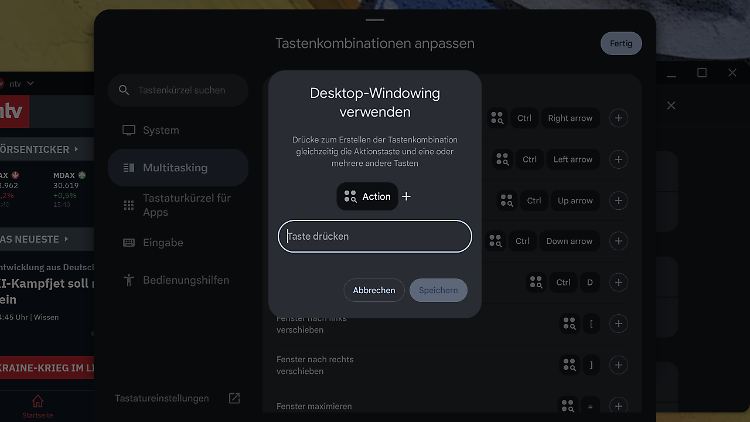
You have free choice when it comes to keyboard shortcuts.
(Photo: kwe)
Especially useful when using an external keyboard, it's now possible to create custom keyboard shortcuts on tablets. These allow for faster access to the most frequently used actions and tools.
Source: ntv.de
n-tv.de





