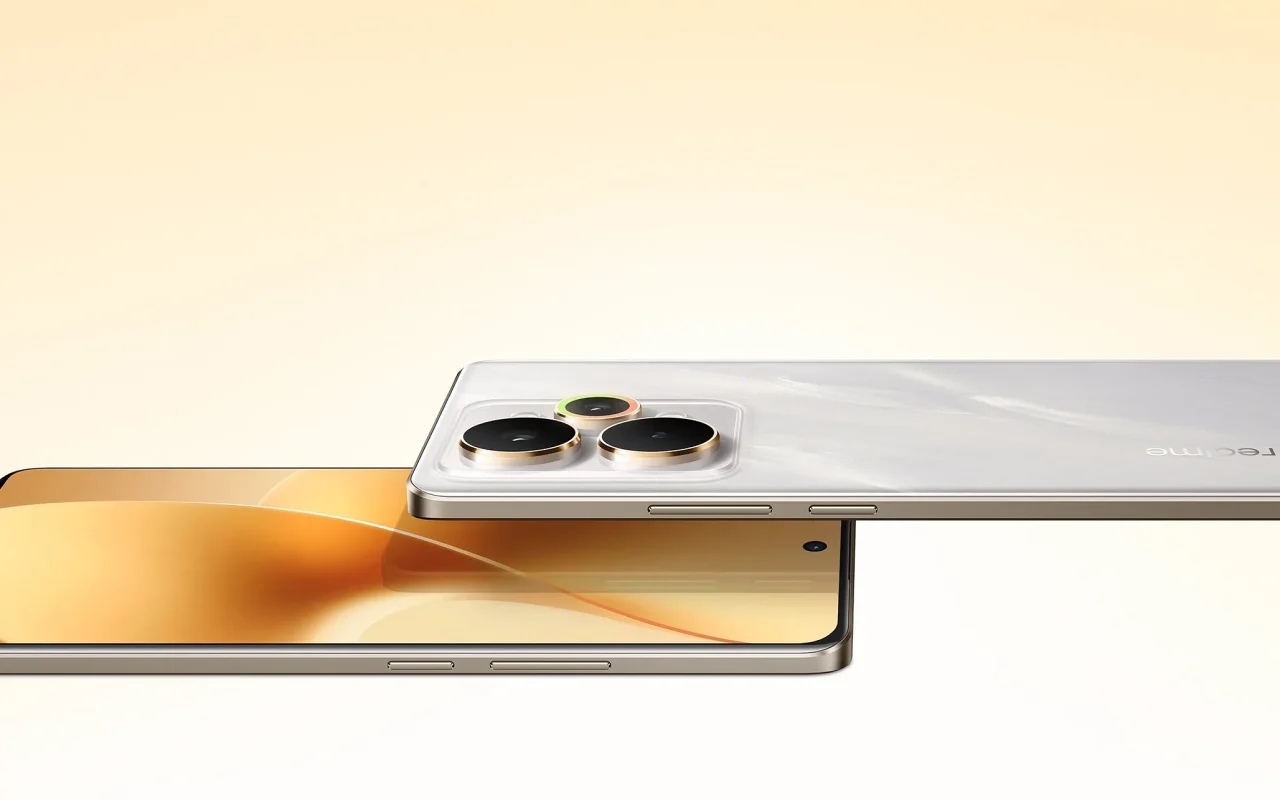How to deactivate your WhatsApp account if your phone is lost or stolen

Losing a phone or being the victim of a theft can become a serious problem, especially when it comes to messaging apps like WhatsApp , where conversations, photos, and personal data are stored. Fortunately, there are ways to deactivate your account and protect your information while you recover your device or decide to permanently close it.
The first step to protecting your WhatsApp account is to ensure that no one else can access your number. It's recommended that you block your SIM card or phone line with your mobile service provider. This prevents third parties from activating WhatsApp with your number on another device.
Afterward, you can contact WhatsApp directly by sending an email to [email protected] . In this message, it's important to indicate that your phone was stolen or lost, along with your full number, including the country code. This allows the company to temporarily deactivate your account , preventing you from sending or receiving messages while you resolve the situation.
WhatsApp offers the option to temporarily block your account . During this period, no one will be able to access your conversations or send messages using your number. This is an ideal option if you're hoping to recover your phone or transfer your number to a new device.
While your account is deactivated, messages sent by your contacts will remain in the queue and will be received when you reactivate your account or install the app on a secure device. This ensures you don't lose important information, even if your phone is inactive.
If you do n't think your phone will be recovered , you can choose to permanently delete your account . To do this, log in to the app from another device or a new phone, then go to Settings > Account > Delete My Account and enter your phone number.
It's important to note that performing this action will delete all your chats, groups, and cloud backups associated with the number. This measure is irreversible, so it's only recommended if you're certain you won't recover your device .
In addition to deactivating your account, there are preventive measures that help protect your personal information:
- Enable two-step verification : This adds an additional PIN to register your account on another device, making it difficult for third parties to access it.
- Make regular backups : Saving your chats to Google Drive or iCloud makes it easy to restore them to a new phone.
- Don't share your verification code : WhatsApp will never ask for your code by phone or email, so keeping it private is essential.
- Change passwords for linked accounts : This includes email, social media, and other services that may be associated with your number.
During the time the account remains inactive, it is important to remain calm and monitor the situation :
- Your contacts won't be able to send you messages effectively, although they'll still appear in your contacts' chat lists.
- Once you get your line back or a new device, you can reactivate your account and receive pending messages.
- Keeping your account temporarily disabled helps prevent fraud, impersonation, or unauthorized access to your data.
Knowing how to deactivate your WhatsApp account after losing or having your phone stolen is essential to protecting your personal information and avoiding potential risks. Whether temporarily or permanently , the platform offers clear and effective procedures that guarantee the security of your chats and data.
Implementing additional measures, such as two-step verification, regular backups, and careful use of passcodes , ensures that your digital experience is more secure, even in the face of unforeseen situations. With these steps, you can rest assured that your information remains protected until you recover your device or decide to close your account.
La Verdad Yucatán