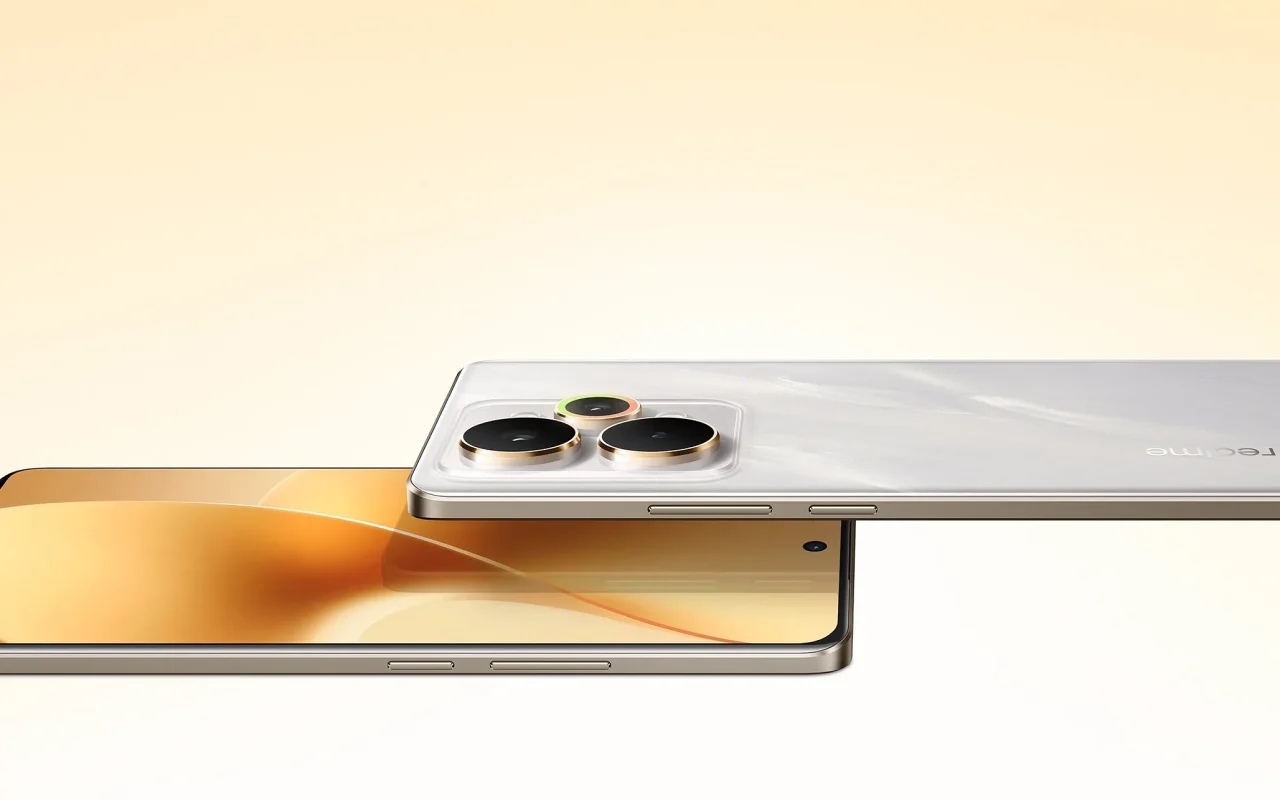How to locate your lost phone from Android, iPhone, or computer

Losing your cell phone can be one of the most stressful experiences of your daily life. In addition to the device's value, we store personal information, passwords, photos, contacts, and bank accounts on it. Fortunately, both Android and iPhone offer effective tracking systems that allow you to locate your lost or stolen phone from any computer or even another mobile device.
Knowing how to activate these tools can make the difference between recovering your device or losing it forever. Below, we explain how to do it step by step.
If you're using an Android device, Google offers a free, official tool called Find My Device that lets you track your phone in real time.
Steps to locate your Android phone:
- Go to https://www.google.com/android/find from any computer or device.
- Sign in with the Google account associated with the lost phone.
- Wait a few seconds for the system to locate your device on the map.
- Once detected, you can perform several actions:
- Play a sound (even if it is silent).
- Lock the device with a message and contact number.
- Erase your data remotely if you think you won't be able to recover it.
For this tool to work, your phone must have an internet connection and GPS enabled . If it's turned off, the last recorded location before losing signal will be displayed.
Tip: Always enable the "Location" and "Find My Device" features in your system's security settings. This will ensure your phone is traceable if it's lost or stolen.
Apple users also have a similar tool built into all iOS devices: Find My iPhone . This service allows you to locate your lost iPhone , lock it, and protect your personal data in seconds.
Steps to find your iPhone:
- Go to https://www.icloud.com/find from a computer or tablet.
- Sign in with your Apple ID .
- Select the missing device from the list of paired devices.
- View your exact location on the map.
Apple also offers several security features:
- Play sound: useful for finding your phone if it's nearby.
- Lost Mode: Locks the device and displays a custom message.
- Erase iPhone: Remotely erase all content to protect your privacy.
Additionally, if the device is offline , the system will save the last available location and notify you when it reconnects.
Recommendation: Turn on “Find My iPhone” by going to Settings → Your Name → Find My → Find My iPhone. You can also enable “Find My Network,” which allows your device to be detected even when it’s off.
If you don't have access to another phone, you can use a computer or tablet to track your lost device. All you need is an internet connection and your account details (Google or Apple, depending on the operating system).
Another useful option is to use the mobile tracking app on a friend or family member's device :
- On Android, download the “ Find My Device ” app from the Play Store and sign in with your account.
- On iPhone, open the Find My app and select the Devices tab to locate your device.
Remember, if your phone has been stolen , don't try to recover it yourself. It's best to notify the authorities and your carrier so they can block the line and lock the device's IMEI .
In addition to knowing how to track it, it is advisable to take some preventive measures:
- Always activate geolocation.
- Set up a strong password or facial recognition.
- Save the IMEI number (you can find it by dialing *#06# on your phone).
- Make regular backups , either to Google Drive or iCloud.
- Don't share your passwords or disable device security options.
These precautions can make it easier to recover your phone or, in the worst case, prevent your personal data from falling into the wrong hands.
Knowing how to locate your lost phone from an Android, iPhone, or computer is essential in an era where our devices are an extension of our digital lives. Tools like Google's "Find My Device" and Apple's "Find My iPhone" offer fast, secure, and free solutions to track, lock, or erase your phone remotely.
The key is to keep security features enabled and act quickly. This way, you'll not only be able to recover your device, but also protect your privacy and your most important data.
La Verdad Yucatán